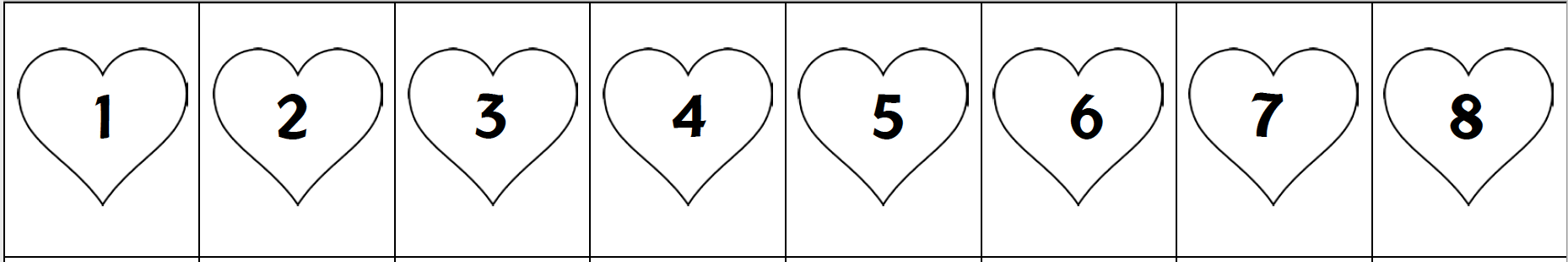PreK Lesson 12
StartBeat, DynamicsThemes(s):
Alphabet Songs, Animal Songs, Our Musical World, Bears, Africa
Extra Details:
Grades
Song Type
Learning Module Category
Introduction
In this lesson, you will:
- Sing “It’s Music Time”
- Tap the beats on the beat strip at the end of “It’s Music Time”
- Say the “Hello Beat Chant”
- Read the story “Goldilocks and the Three Bears”
- Review “Bear Hunt”
- Do the actions with “Bear Hunt”
- Review “Hey Everybody”
- Play a drum and move to show quiet/loud
- Optional: Play quiet and loud sounds using the “Mystery Box”
- Review “Follow Me Game”
- Review “Letter G”
- Review “Grumpy Gorilla”
- Do the actions for “Grumpy Gorilla”
- Teach “Ko Di Na”
- Sing “Skinnamarink”
Musicplay is a menu. The teacher is not expected to teach every song or activity. Choose the songs and activities from the list that will best fit your schedule and the needs of your students.
Objectives
- I can keep the beat.
- I can sing and move to music.
- I can tell if sounds are long or short.
Teaching Procedures
Sing "It's Music Time"
Copy LinkSing "It's Music Time". At the end of each verse, there is an eight-beat interlude. During the eight beats continue the movement from the verse and count the beats.
Tap the beats on the beat strip at the end of "It's Music Time"
Copy LinkTap the beats on the beat strip at the end of "Time for Music".
If your students can find a small toy, they could tap the toy on each beat.
When Artie Almeida has students use a toy or stuffed animal to keep the beat, she calls it a "beat buddy".
It's a fun manipulative for kids to use in keeping a beat.
Say the "Hello Beat Chant"
Copy LinkSay the hello beat chant, patting a steady beat as you speak. As they become more familiar with this beat chant, say hello to a student using a high, low, quiet, loud, fast, or slow voice. Also use speaking, whispering, shouting/calling, or singing voices. After you say hello to the student using whatever voice you choose, the class echoes, copying the way you said it.
This week use it to review quiet/loud.
Read the story "Goldilocks and the Three Bears"
Copy LinkRead the story of the Three Bears. Say to the students: Let’s use a low voice for Papa (kids echo), a middle voice for Mama Bear (echo) and a high voice for Baby Bear (echo).
Review "Bear Hunt"
Copy LinkDo the actions with "Bear Hunt"
Copy LinkReview "Hey Everybody"
Copy LinkSing the song and do the actions as suggested by the words of the song. Invite the children to make up new ways to move and turn these suggestions into new verses. Ask the children to tell which verses in the song were quiet (tiptoe) and which were louder.
Play a drum and move to show quiet/loud
Copy LinkMove to show quiet/loud. Play the drum while students march around the space. If you play it quietly have the students tiptoe. If you play it loudly have the students stomp.
Use the activity to show the actions you want for a quiet sound and a loud sound.
Optional: Play quiet and loud sounds using the "Mystery Box"
Copy LinkChoose several unpitched instruments that can play loud or quiet sounds.
Hide the instrument so the children don't see it (maybe in the mystery box).
Play the instrument. Have the children tell you if the sound is loud or quiet.
Review "Follow Me Game"
Copy LinkTeach the song by rote or immersion. The first few times that you play the game, the teacher should be the leader. Make a line and as you walk do a movement that the children can copy. For example tap your head, pat your legs, touch your nose, etc. The tempo varies in the recording. The first time it is a moderate tempo. The second time is a slow tempo. Pause the recording and ask the students how the music changed. The third time is a fast or allegro tempo. Pause the recording and ask the students how the music changed. The fourth time is a presto tempo.
When the students know the song well, invite students to become the leader. I like to ask them what movement they are going to do so we don’t have a lot of down time while the leader thinks up their movement.
Review "Letter G"
Copy LinkReview the song "Letter G".
Review "Grumpy Gorilla"
Copy LinkReview "Grumpy Gorilla".
Do the actions for "Grumpy Gorilla"
Copy LinkWatch and move with the kids demo of "Grumpy Gorilla".
Teach "Ko Di Na"
Copy LinkTo learn the pronunciation, listen to the song video. Pause at the end of each phrase and have the children repeat the words.
It's simple and repetitive.
Play the video from the beginning and have fun moving like the children in the video.
Sing "Skinnamarink"
Copy LinkSing our closing song "Skinnamarink".